Your basket is empty
Guides
6th Gen (Skylake)
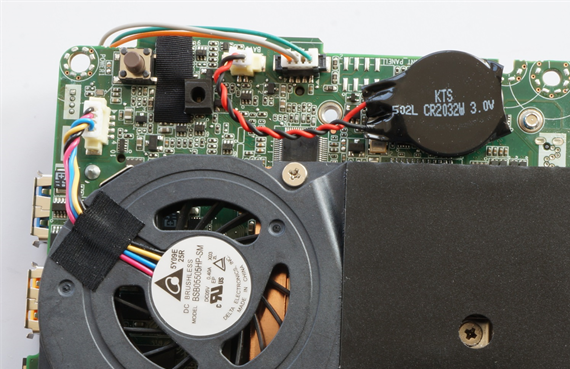


Step 1 - Connect CEC connector to underside of board
- The CEC header is located on the underside of the motherboard, you will need to remove it from the case to connect it.
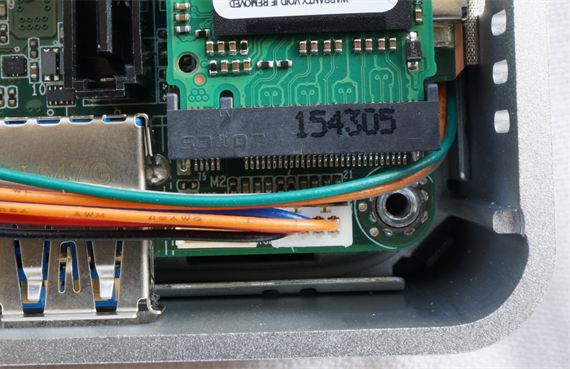
Step 2 - Connect USB plug
- Connect the white plug into the corner socket
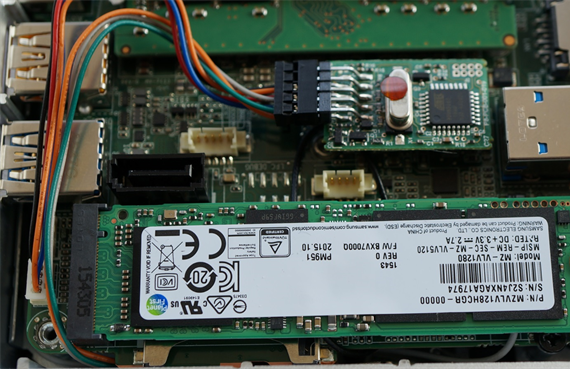
Step 3 - Mount PCB in this location (Recommended)
- We recommend attaching the supplied PCB in this location, although you may find a better location to suit your needs